General Tab Fields
The General tab is for recording general information about the inspection.
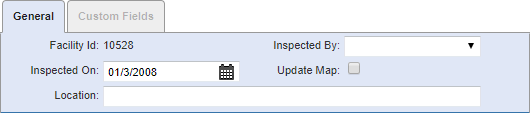
- Facility Id: This field automatically populates with the facility ID.
- Inspected By: Select the name of the person who completed the inspection.
- Inspected On: Enter the date of the inspection or select it using the calendar.
- Update Map: This field can be used as a flag for whatever purpose your organization wishes. For example, it could be used for instances when the map or GIS need to be updated. The administrator can search for inspections that have this field selected. The name of the field can be changed by editing the corresponding XML file.
- Location: Enter location details relevant to the inspection.
The Flow section contains information about the hydrant flow.
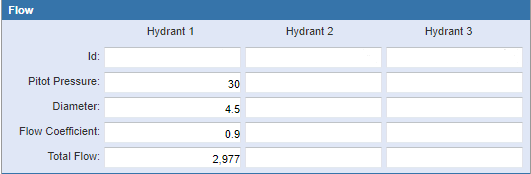
- Id: Enter the ID for the control of the hydrant.
- Pitot Pressure: Enter the discharge or outlet pressure measured with a gauge in pounds per square inch.
- Diameter: Enter the diameter, in inches, of the outlet.
- Flow Coefficient: Enter the proper flow coefficient value obtained from your organization's engineering department. Refer to engineering manuals on how flow coefficient is used in hydrant flow test inspections.
- Total Flow: This field automatically populates using calculations from the standardized flow when the other flow parameters are entered.
The Additional Details section contains additional information about the inspection.
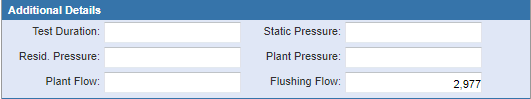
- Test Duration: Enter the number of minutes the water is flowing.
- Static Pressure: Enter the pressure before the hydrant is open.
- Resid. Pressure: Enter the pounds per square inch after opening the valve(s).
- Plant Pressure: Enter if known.
- Plant Flow: Enter the flow, in gallons per day, through the plant.
- Flushing Flow: This field automatically calculates from the flow coefficient values.
The Water Tank section contains information about the water tank.
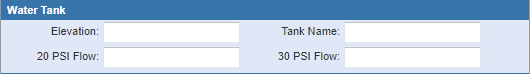
- Elevation: Enter the elevation of the water tank.
- Tank Name: Enter the name of the water tank.
- 20 PSI Flow: Enter the water flow at 20 pounds per square inch.
- 30 PSI Flow: Enter the water flow at 30 pounds per square inch.
The Comments section contains any comments about the inspection.
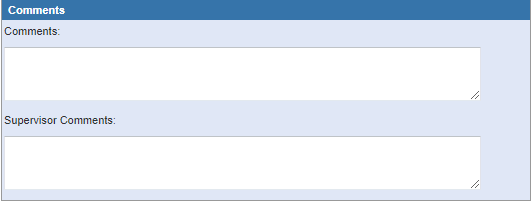
- Comments: Enter any comments related to the inspection.
- Supervisor Comments: Enter any supervisor comments.
