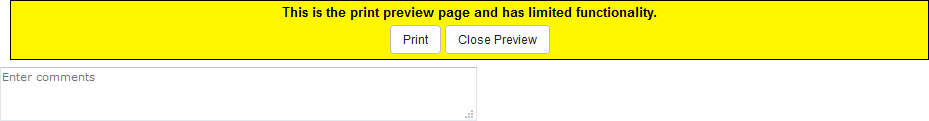Print Work Order Search Results
Search results can be printed to help keep track of work being done.
- Search for a work order.
- From the Data drop-down list, click Print and click Current Page.
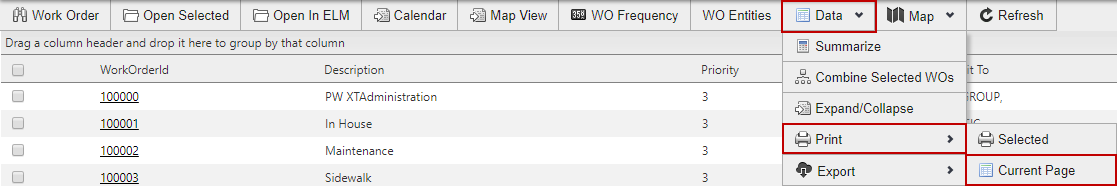
- Enter comments about the search in the Enter comments field.
- Click Print. If the search criteria needs to be changed, click Close Preview and update the search.