Asset Viewer
The Asset Viewer allows you to view and edit attribute information, view work history, open work activities, view relationships, view the asset on the map, as well as flag an asset for work management use.
 NOTE: Each asset has a unique form to edit attribute information, so the asset you select may not have a form identical to the example below. See Add an Asset Type in the Designer for 15.8 Guide for more information.
NOTE: Each asset has a unique form to edit attribute information, so the asset you select may not have a form identical to the example below. See Add an Asset Type in the Designer for 15.8 Guide for more information.
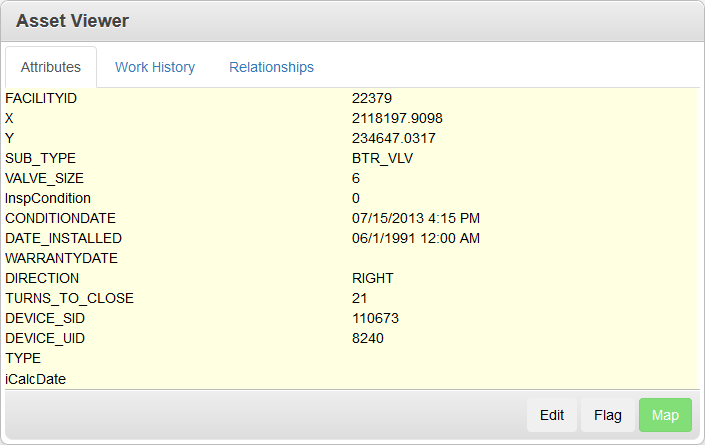
The Asset Viewer can be opened from the Assets panel on a work order, a GIS search, the Results panel on the map, and from the Select Features / Objects (related assets) page. See
